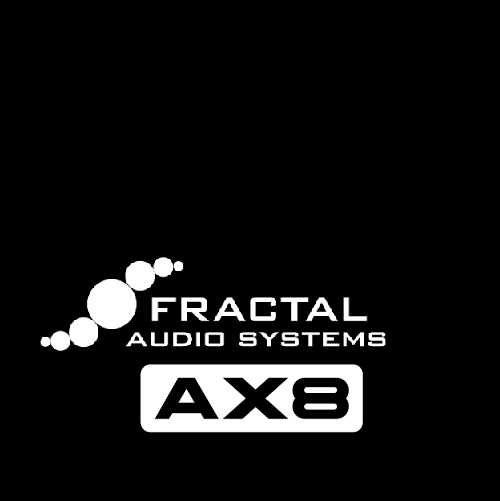- Home
- >
- Fractal Audio 'AX8' Presets
- >
- 'Artist/Song Specific' - 'AX8' Presets
- >
- 'Wish You Were Here' V3.3 - For Humbucker Pickups (AX8)
'Wish You Were Here' V3.3 - For Humbucker Pickups (AX8)
SKU:
$10.00
$10.00
Unavailable
per item
A 'Tone Matched' preset for the song 'Wish You Were Here' by 'Pink Floyd'
Contains an 'Acoustic Guitar Simulation' that converts the sound of the 'bridge' humbucker pickup on an electric guitar into a very realistic 6 and 12- string acoustic guitar sound.
Updated for Q10.01
Created on an 'AX8' unit and an 'Ernie Ball Music Man' 'Axis' guitar with stock 'Humbucker' pickups through a 20-ft long cable.
Dialed in using the Bridge pickup.
New for Q10.01... Now available in three different versions. For 'High Output Humbucker Pickups' (the original version), 'Medium Output Humbucker Pickups' and 'Low Output Humbucker Pickups'.
Try all three versions to see which one works best for you. You can also mix and match them to work with multiple guitars.
Any included 'Custom' IRs should be imported into the same 'User Cab' slot(s) (if currently unused) listed below. If the 'User Cab' slot(s) are being used in your unit, you can use any other slot(s) that you wish. But you must go to the Cab block(s) in the preset and set them to use the new slots that you are now using.
Cab (X) Left, uses the 'Wish U Were Here intro (Moke) 'AX8' IR....('User Cab' slot U:090)
Cab (X) Right, uses the 'Moke's Acoustic 3 (AX8) IR....('User Cab' slot U:016)
Includes two versions of the preset.
The 'Regular' versions use 1 'External Controller'........
External #1 – Main volume (via Vol/Pan block 1)
The Presets with (nec) added to the name use 'No External Controllers', for ease of use.
(Almost) Everything is automated and should work as intended through the scene changes.
Scene #2....Acoustic sim. Automatically starts the 'Looper' via scene controller #1 (as long as you stopped recording before switching). Turns down the 'Crackling' sound via scene controller #2.
Scene #3....Scenes 1 and 2 combined. Switch at 1:15. Mutes the 'Looper' block.
Scene #4....Solo. 12-string (filtered) Acoustic sim (panned center) and Acoustic sim together.
Scenes #5 through #8 are not used.
The 'Looper Control' switch was added to switch #8. Pressing on switch #8 opens the 'Looper' controls. Press on the 'Record' button when you are ready. Recording won't begin until you start playing the opening riff. With some practice, you can record the entire opening riff, and then accompany yourself using scene 2.
Dialed in using the Bridge pickup.
New for Q10.01... Now available in three different versions. For 'High Output Humbucker Pickups' (the original version), 'Medium Output Humbucker Pickups' and 'Low Output Humbucker Pickups'.
Try all three versions to see which one works best for you. You can also mix and match them to work with multiple guitars.
Any included 'Custom' IRs should be imported into the same 'User Cab' slot(s) (if currently unused) listed below. If the 'User Cab' slot(s) are being used in your unit, you can use any other slot(s) that you wish. But you must go to the Cab block(s) in the preset and set them to use the new slots that you are now using.
Cab (X) Left, uses the 'Wish U Were Here intro (Moke) 'AX8' IR....('User Cab' slot U:090)
Cab (X) Right, uses the 'Moke's Acoustic 3 (AX8) IR....('User Cab' slot U:016)
Includes two versions of the preset.
The 'Regular' versions use 1 'External Controller'........
External #1 – Main volume (via Vol/Pan block 1)
The Presets with (nec) added to the name use 'No External Controllers', for ease of use.
(Almost) Everything is automated and should work as intended through the scene changes.
- Go to the 'Looper' mode to access the 'Looper' controls (switch #8 ).
- Arm the 'Record' button in the Looper, it should only start recording once you start the opening phrase.
- Record all the way through the opening section up to and including only one bar of the last 'G' chord.
- Then stop recording by stepping on the 'Record' button again.
- Leave the 'Looper' mode (switch #8 ).
- Switch to scene 2, the Looper will automatically start.
- When you finish the Acoustic solo and switch to scene 3 on the 'C' chord as the vocals start, the Looper will stop and mute, the opening 12-string tone will accompany the Acoustic tone at the normal volume, then automatically fade to a lower volume (like the original recording), and stay there.
Scene #2....Acoustic sim. Automatically starts the 'Looper' via scene controller #1 (as long as you stopped recording before switching). Turns down the 'Crackling' sound via scene controller #2.
Scene #3....Scenes 1 and 2 combined. Switch at 1:15. Mutes the 'Looper' block.
Scene #4....Solo. 12-string (filtered) Acoustic sim (panned center) and Acoustic sim together.
Scenes #5 through #8 are not used.
The 'Looper Control' switch was added to switch #8. Pressing on switch #8 opens the 'Looper' controls. Press on the 'Record' button when you are ready. Recording won't begin until you start playing the opening riff. With some practice, you can record the entire opening riff, and then accompany yourself using scene 2.