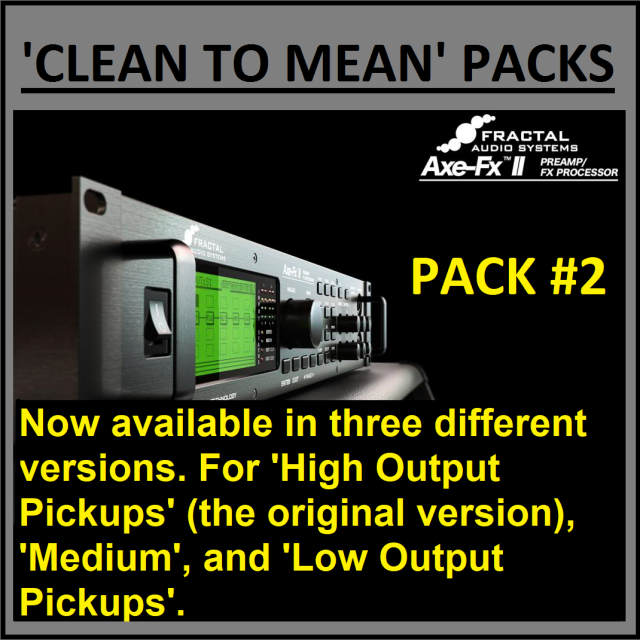- Home
- >
- Fractal Audio 'Axe-Fx II' Presets
- >
- 'Axe-Fx II' Packs
- >
- 'Clean To Mean' Pack #2 - 'Axe-Fx II' - Updated for Q10.01
'Clean To Mean' Pack #2 - 'Axe-Fx II' - Updated for Q10.01
SKU:
$24.99
$24.99
Unavailable
per item
This pack contains 4-scene versions of 111 of my favorite presets from the latest Axe-Fx II Factory Banks 'B' and 'C'.
New for Q10.01... Now available in three different versions. For 'High Output Pickups' (the original version), 'Medium Output Pickups', and 'Low Output Pickups'.
Try a couple of presets from each version to see which one works best for you. You can also mix and match them to work with multiple guitars.
Includes Mark I/II, XL. and XL+ files and a mini manual to explain exactly where to adjust the 'Drive' and 'Volume' levels for each scene, for your guitar and tastes.
Updated for Q10.01
…..........Updated for Q10.01 Firmware.............
New for Q10.01... Now available in three different versions. For 'High Output Pickups' (the original version), 'Medium Output Pickups', and 'Low Output Pickups'.
Try a couple of presets from each version to see which one works best for you. You can also mix and match them to work with multiple guitars.
This bank is comprised of 111 presets from Factory banks 'B' and 'C'. I spent a few weeks going through them all to see what I could do with them. Because of the diverse content of the presets in these two banks, I took more liberties with them.
Most have been edited to use four scenes arranged in a “clean to mean” configuration. All presets are setup using the same methodology to make adjusting the individual scenes for your preferences easier.
Others are setup with the original 'Special Effect' tone as one scene, and the other scenes having various effect and/or various gain settings.
There are also a couple of un-edited 'Factory' presets that were included because they were already setup using scenes.
'Scene Controller #1' is attached to one or more parameters with pre-determined 'Min', 'Max', and 'Mid' values. Just adjust the 'Scene Controller #1' value for the amount of drive or 'Dirt' for the scene that you wish to adjust. This can affect the volume of the edited scene, so you may need to re-adjust the volume using 'Scene Controller #2'.
'Scene Controller #2' is attached to the 'Level' parameter in the Cab block(s) with pre-determined 'Min' and 'Max' values. Adjust the 'Scene Controller #2' value for the volume needed for the scene that you wish to adjust.
Having four adjustable variations of these 'Factory' presets makes them much more useful. Adjust them for your needs and re-save them as needed. Most of all have fun!
There are quite a few surprises in these too!
New for Q10.01... Now available in three different versions. For 'High Output Pickups' (the original version), 'Medium Output Pickups', and 'Low Output Pickups'.
Try a couple of presets from each version to see which one works best for you. You can also mix and match them to work with multiple guitars.
This bank is comprised of 111 presets from Factory banks 'B' and 'C'. I spent a few weeks going through them all to see what I could do with them. Because of the diverse content of the presets in these two banks, I took more liberties with them.
Most have been edited to use four scenes arranged in a “clean to mean” configuration. All presets are setup using the same methodology to make adjusting the individual scenes for your preferences easier.
Others are setup with the original 'Special Effect' tone as one scene, and the other scenes having various effect and/or various gain settings.
There are also a couple of un-edited 'Factory' presets that were included because they were already setup using scenes.
'Scene Controller #1' is attached to one or more parameters with pre-determined 'Min', 'Max', and 'Mid' values. Just adjust the 'Scene Controller #1' value for the amount of drive or 'Dirt' for the scene that you wish to adjust. This can affect the volume of the edited scene, so you may need to re-adjust the volume using 'Scene Controller #2'.
'Scene Controller #2' is attached to the 'Level' parameter in the Cab block(s) with pre-determined 'Min' and 'Max' values. Adjust the 'Scene Controller #2' value for the volume needed for the scene that you wish to adjust.
Having four adjustable variations of these 'Factory' presets makes them much more useful. Adjust them for your needs and re-save them as needed. Most of all have fun!
There are quite a few surprises in these too!